Background
This is a tricky problem. Modern high-gain amplifiers produce a “hum” or “buzz” when a guitar is plugged in and is most noticeable when you’re not playing. I’ve been searching around on the web a bit plus I’ve performed a bunch of experiments. Here are my results and recommendations:
- Make sure your equipment isn’t faulty. This means the pots in your guitar are clean, your guitar cable(s) are in good shape, your amp has been serviced and its tubes are in good working order.
- You have eliminated all ground loops. If you don’t know what a ground loop is, you’ll have to investigate. But briefly one source is when 2 pieces of audio equipment are connected together, say a guitar amp (C1) and an effects box (C2) in the following Figure AND both pieces of equipment share a common ground on their power connectors. I used Ebtech Hum Eliminators (the HE-2 XLR http://www.ebtechaudio.com/hedes.html) in the connection between C1 and C2. See: http://en.wikipedia.org/wiki/Ground_loop_(electricity) for more info on ground loops.
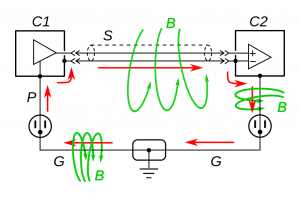
Now we can deal with any remaining hum. And there will be hum when your amp is set to high-gain settings. Hum is unavoidable, natural, expected (the amp is designed this way), and I claim, actually desirable up to a point. And it is this “point” that we want to get to when recording and mixing.
Here is a sample of what my Hughs & Kettner Tube Meister 18 sounds like on a high-gain setting, guitar plugged in, guitar volume pot turned all the way up, when not playing & not touching the strings:
Approaches To Take
- Keep a finger on your strings (palm muted or whatever) when you’re not playing. This will lower the hum slightly & sounds like:
- Use noise reduction software. I use Sound Soap. I understand that iZotope Rx3 is quite good. I’m sure there are several other offerings available.
- Apply phase cancellation. Normally phase cancellation is a bad thing when it occurs in your mix. Here we deliberately create it and it is 100% effective, it just takes a little work.
Noise Reduction Software
Noise reduction software works by looking at an audio sample and identifying what is “noise” and what is “not noise” (not noise = signal = what you’re playing = what you want to keep in your mix). The best approach is to provide a sample of just the noise to the software so that it can “learn” what the noise is. I routinely record a 2 second snipet of the guitar/amp combination on a track & then mute it when it’s not needed. I use Sound Soap as a plug-in within Logic (what Apple calls an Audio Unit plug-in, i.e. AU plug-in) so that it is available to be applied on a track by track basis in the mix. I use the un-muted sample to train the software as to what the “noise” sounds like (Sound Soap has a “Learn Noise” function). Once the noise has been learned, the software filters all of that noise out of the signal & you hear what’s left. The noise sounds like (& you can hear it kicking in & out):
and the “de-noised” version with default “Learned” settings sounds like:
The “Learned settings”:
The downside to noise reduction software is that it can suck the life out of your tone if applied too strongly – and is what happens when blindly using the “Learn” function (my hunch is that the noise reduction software sees those awesome tube-generated odd-ordered harmonics as noise). So after the “Learn” step, I use the controls available in the noise reduction software to back-off the amount of noise reduction until I find the sweet-spot [notice I have the Noise Tuner and Noise Reduction controls rotated slightly counter clockwise (less) than the “Learned” settings above] and that sounds like this:

And yes, this allows some noise to sneak back into the mix – it’s a balancing act. As I alluded to above, personally I like a small amount of amp hum in the mix. Most of the time this little bit of noise gets “lost” in the mix, and you never hear it unless all instruments are on a rest at the same time.
Phase Cancellation
If the noise reduction software strategy doesn’t cut it for you & the hum is driving you nuts, then this is route to go. All modern DAW’s will be enable you to do this. The technique works by isolating sections of noise only (i.e. when your not playing – imagine a 4 beat rest). The steps are:
- Identify the noise section
- Copy it to another track, time-sync’ed to the exact same place on the original track as the noise section
- Invert the phase for the periods of time where you want to eliminate the noise
- Done – wha-la, poof, zee noise isa gone
I copied the original audio region (area) to a second track immediately below the original track, time-synced with the original track above it. Then I selected the copied region and inverted the phase with Logic’s “Invert” function as show here:
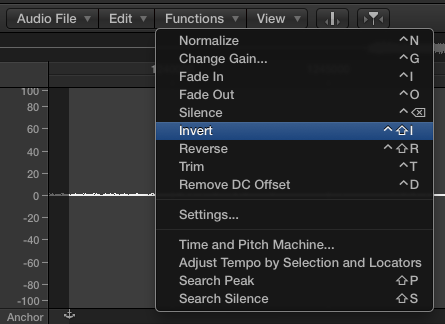
The next 2 Figures shows how this works. I’ve zoomed in to a place where I’m not playing and you can begin to see the noise of the Amp.
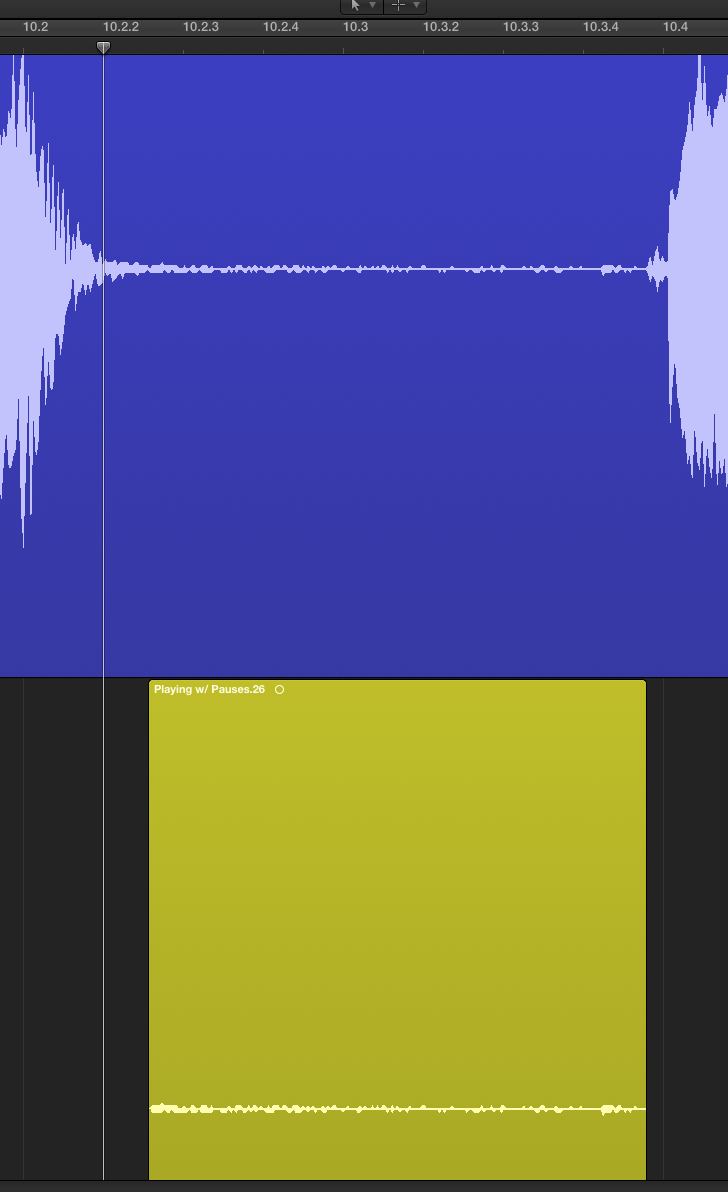
This Figure shows how it works. When the original signal is going positive, the inverted signal is going negative by the same amount. In my cartoon example, the point I’m looking at has the original signal going +25 and the inverted signal from the 2nd track is going -25. So the software adds each value together and we have +25 + (-25) = zero, i.e. no sound at all.
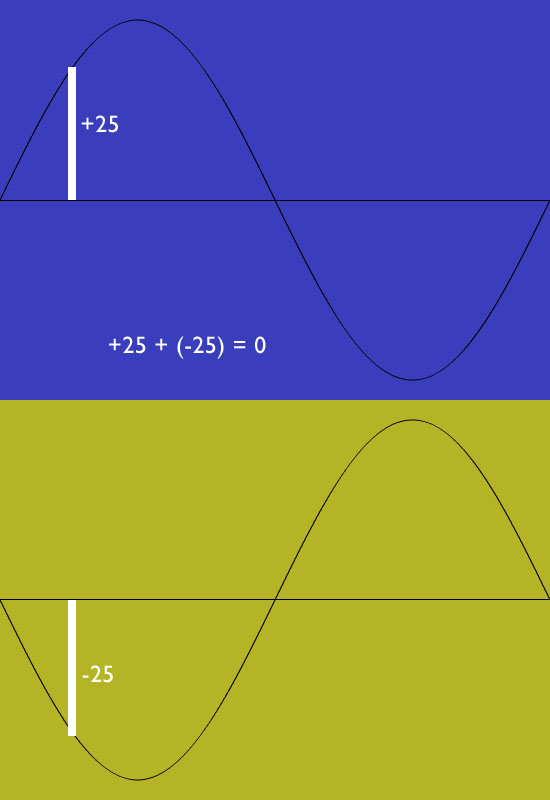
The grayed out areas of the 2nd track (that I inverted) are where I’m playing and I don’t want any phase cancellation occurring, so I muted those areas. The other non-grayed out areas are when I’m not playing and I do want phase cancellation. If I had not muted the regions where I was playing notes, and had the software play through that whole section, it literally played silence for the entire section.
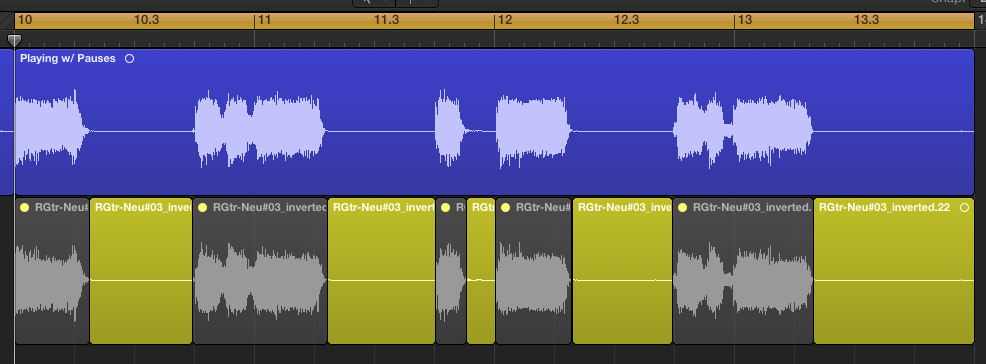
It sounds like:
The places where I choose to apply the phase cancellation technique is a rough first go, and hearing the guitar by itself makes it sound kind of abrupt. It is only when you hear this effect with the other instruments in the mix can you decide to make subtle tweaks to the timing of when to apply and release the phase cancellation.
Hope this helps.

